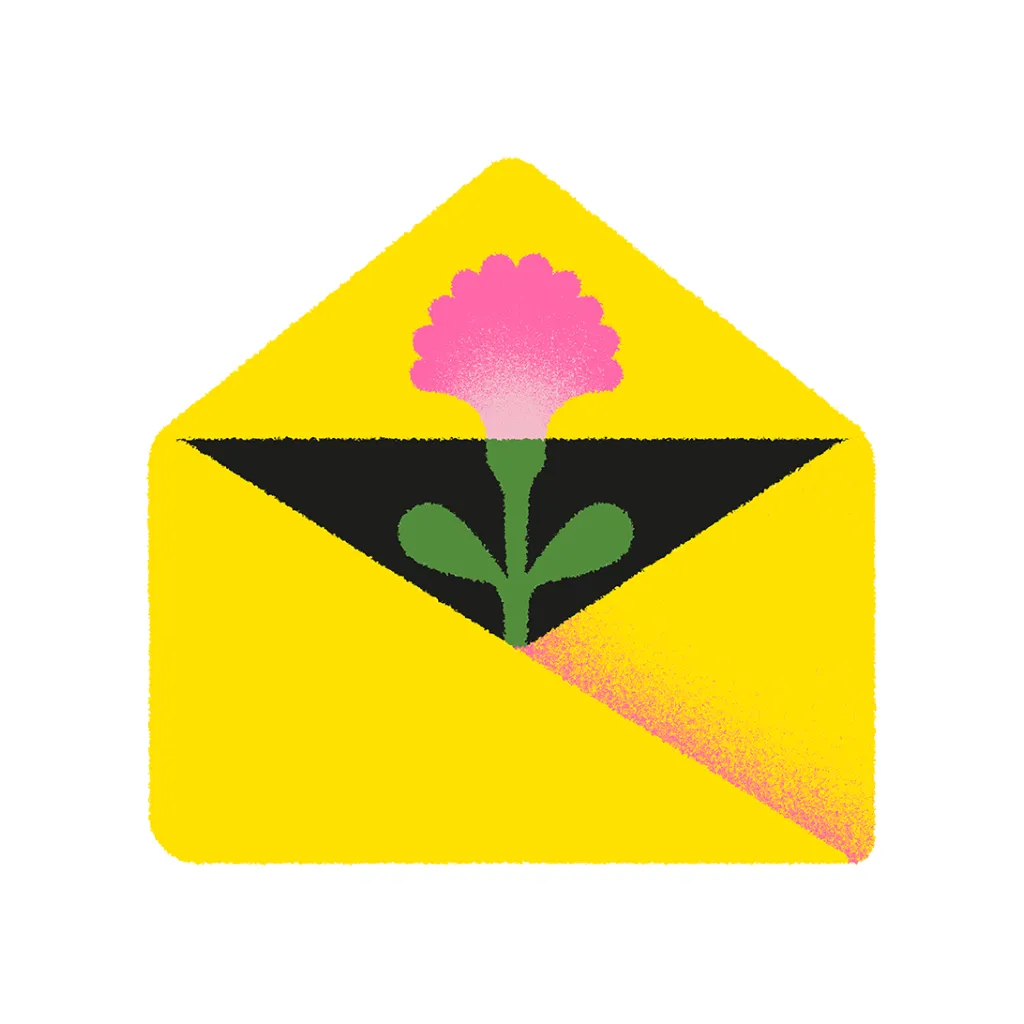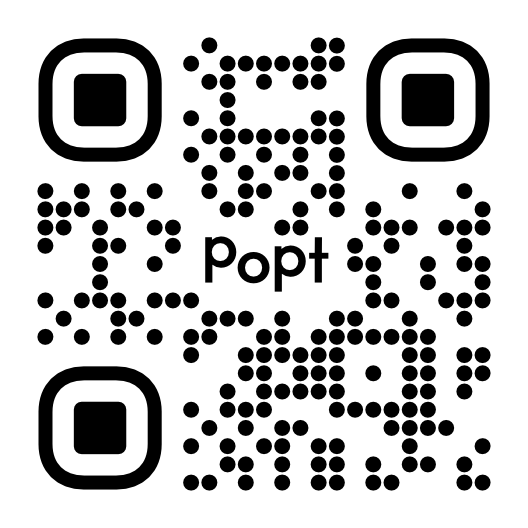Life is moving quickly and our schedules are more hectic than ever. Don't have the time to recall if you're out of avocados or if there is any cereal left in the pantry? Fear not, there are numerous digital tools ready to transform your grocery shopping trips.
Six user-friendly apps have caught our eye and whether they are dedicated grocery list apps or simple note-taking ones that let you organize your thoughts, these tools have at least one thing in common: they all make going to the supermarket more efficient.
Time to meet the lineup: Apple Notes, Google Keep, TeuxDeux, AnyList, Any.do, and Listonic. Tea is poured, phone is charged, let’s jump right in, shall we?
Apple Notes
Our Rating: ★★★★☆
Even though Apple Notes isn't a specialized grocery app, it's a hidden gem for those of us frequently wrestling with epically long grocery lists. What's great about it is how quick and easy it is to create or edit your grocery lists without any hassle. And if you're anything like me, chances are you're already using Apple Notes for everything else. Meeting memos, trip itineraries, or mom's chicken soup recipe, it's all there.
A few taps here, a few swipes there — managing your grocery lists with Apple Notes couldn't be simpler. It's worth noting though that unlike some specialized grocery apps, Apple Notes doesn't suggest items as you type. However, the absence of predictive suggestions may not be a deal-breaker given the application's overall efficiency and ease of use.
Given that Apple Notes is not designed exclusively for grocery lists, it does lack certain advanced features. Organizing items into aisles, categories, or searching items via barcode scanners are functionalities you won't find here. If you're an advanced user seeking these sophisticated features, a dedicated grocery list app might be a better fit.
Verdict: Despite its limitations, Apple Notes presents a surprisingly efficient solution for managing grocery lists. It combines quick and easy list creation with seamless sharing capabilities, providing a pleasant and stress-free grocery list management.
Creating a grocery list with 3 items (Milk, Chocolate and Lemons) - 36 taps
Google Keep
Our Rating: ★★★★★
Just like Apple Notes, Google Keep might not be a designated grocery app, but it sure packs a punch when it comes to managing your food necessities. If you often find yourself in a supermarket aisle trying to remember if you needed olives or oregano, Google Keep is here to the rescue.
Its simplicity of design is a true gem for those of us looking to put together a list while on the go. With its intuitive interface, adding, editing, or crossing off those Greek yogurts from your grocery list becomes a game of 'touch-and-go'.
What I personally really enjoyed is the fact that as you're adding items to your list, the predictive suggestions kick in and you can just tap on the item from the drop down list.
Google Keep also takes customization to the next level by allowing you to apply grocery-themed backgrounds on your notes. From fruit patterns to minimalist grids, you'll find a variety of background options to add a dash of personality to your grocery lists.
Last but not least, Google Keep simplifies life with its easy list sharing feature.
Verdict: Offering a user-friendly interface, helpful predictive suggestions, charming customizable backgrounds, and a streamlined list sharing feature, Google Keep ensures that your grocery shopping is efficient and organized. If you're searching for a tool to make your grocery shopping experience as smooth as silk and don't want to burden your phone with a dedicated grocery list app, you should give Google Keep a try!
Creating a grocery list with 3 items (Milk, Chocolate and Lemons) - 28 taps
Any.do
Our Rating: ★★★★★
While not explicitly designed for grocery management, Any.do certainly holds its own as a versatile app for all your shopping needs.
The app's clean and user-friendly design allows for quick list creation, making it perfect for on-the-move grocery planning. Adding, modifying, or checking off items like avocados or oat milk is a seamless experience, thanks to the app's intuitive interface.
Any.do's predictive suggestion feature saves you from typing out grocery items as it recommends them based on what you've typed so far. This speeds up list-building and makes your grocery list management a breeze. On top of that, sharing your grocery lists with your partner or family could not be more simple, you just add the person's email or add them from your contact list directly.
Verdict: Even though Any.do was not initially created for grocery management, its adaptability makes it a powerful tool for grocery lists. The user-friendly and effective features – quick list creation, seamless item management, predictive suggestions, and convenient list-sharing, all contribute towards a smooth grocery planning experience.
Creating a grocery list with 3 items (Milk, Chocolate and Lemons) - 26 taps
AnyList
Our Rating: ★★★★☆
AnyList is an app that makes list-making incredibly easy and intuitive. For the purposes of this article, I focused on its grocery list features — but it can also be used to organize your vacation or home projects.
The app's refreshingly simple and user-centric design facilitates rapid list making, rendering it a perfect companion for grocery planning on the move. Adding, adjusting, or ticking off items such as quinoa or almond milk is a smooth operation, courtesy of the app's instinctive interface.
One of the aspects where AnyList truly shines is its ability to allow seamless meal planning alongside simultaneous shopping. The app facilitates uploading recipes, designating them to specific days of the week, scaling them as per need and consequently adding the ingredients directly to your grocery list.
Similarly to Google Keep and Any.do, Anylist's automatic prediction feature frees you from the trouble of typing out grocery items as it proposes them based on what you've typed so far.Sharing lists also lets you combine efforts and make the shopping experience easier for everyone involved.
Verdict: AnyList excels in providing a comprehensive grocery planning and meal organizing solution that adapts to your unique needs and habits. The intuitive interface and well-thought-out features, such as automatic predictions and easy sharing, simplify your everyday shopping experience
Creating a grocery list with 3 items (Milk, Chocolate and Lemons) - 10 taps
TeuxDeux
Our Rating: ★★☆☆☆
The app's thoughtfully simplistic design creates an attractive and user-friendly experience that could be particularly appealing for those seeking a clutter-free solution for managing their grocery lists.
When it comes to general task organization, TeuxDeux does a pretty good job, but using it as a grocery list keeper can be a bit clunky.
To add grocery items, you have to tap the plus sign for each new thing, which means you can only add one item at a time. It doesn't have predictive suggestions, and it's either missing a sharing function or it's just hard to find - so that can be a bummer if you're trying to plan grocery shopping with someone else.
Verdict: While it may not be the ideal choice for maintaining comprehensive grocery lists, its promise of uncomplicated, straightforward task management makes it a worthy option for personal organization. With potential for minor improvements, it's safe to say that TeuxDeux is an app that keeps things neat, tidy, and refreshingly simple.
Creating a grocery list with 3 items (Milk, Chocolate and Lemons) - 26 taps
Listonic
Our Rating: ★★★☆☆
Listonic is an intuitive shopping list app equipped with a multitude of features to make your shopping experience easy and efficient. It modernizes your typical shopping list by offering a user-friendly interface focused on speed and simplicity, saving you both time and money.
One standout feature of Listonic is its anticipated suggestion of recurrent items. With roughly 70% of products on shopping lists being repeat purchases, Listonic smartly suggests your favorite products upfront. You can quickly add quantities with a single tap.
Additionally, the syncing option is useful for households. Multiple users can tick off items in real time and reduce their chances of buying duplicates from their grocery lists.
Verdict: Fundamentally, Listonic presents itself as a highly intuitive tool designed for an impeccably organized grocery shopping journey. However, the design feels a bit cheap and not as aesthetically pleasing as the other apps reviewed.
Creating a grocery list with 3 items (Milk, Chocolate and Lemons) - 24 taps
Conclusion: When choosing the right app, it's important to recognize that personal preferences and individual needs will ultimately drive the final decision. With so many unique features offered by each app, it's a challenging task to settle on a single absolute winner.
That said, after testing all six apps in this article, I found Google Keep and Any.do to be the standout options. Both apps offer hassle-free, user-friendly experiences, making them a pleasure to use.
As you explore the apps mentioned in this article, I encourage you to consider your specific needs and preferences to identify the perfect grocery list management tool. By finding the right app, you can streamline your grocery shopping experience and enjoy newfound efficiency and simplicity.
Happy shopping!