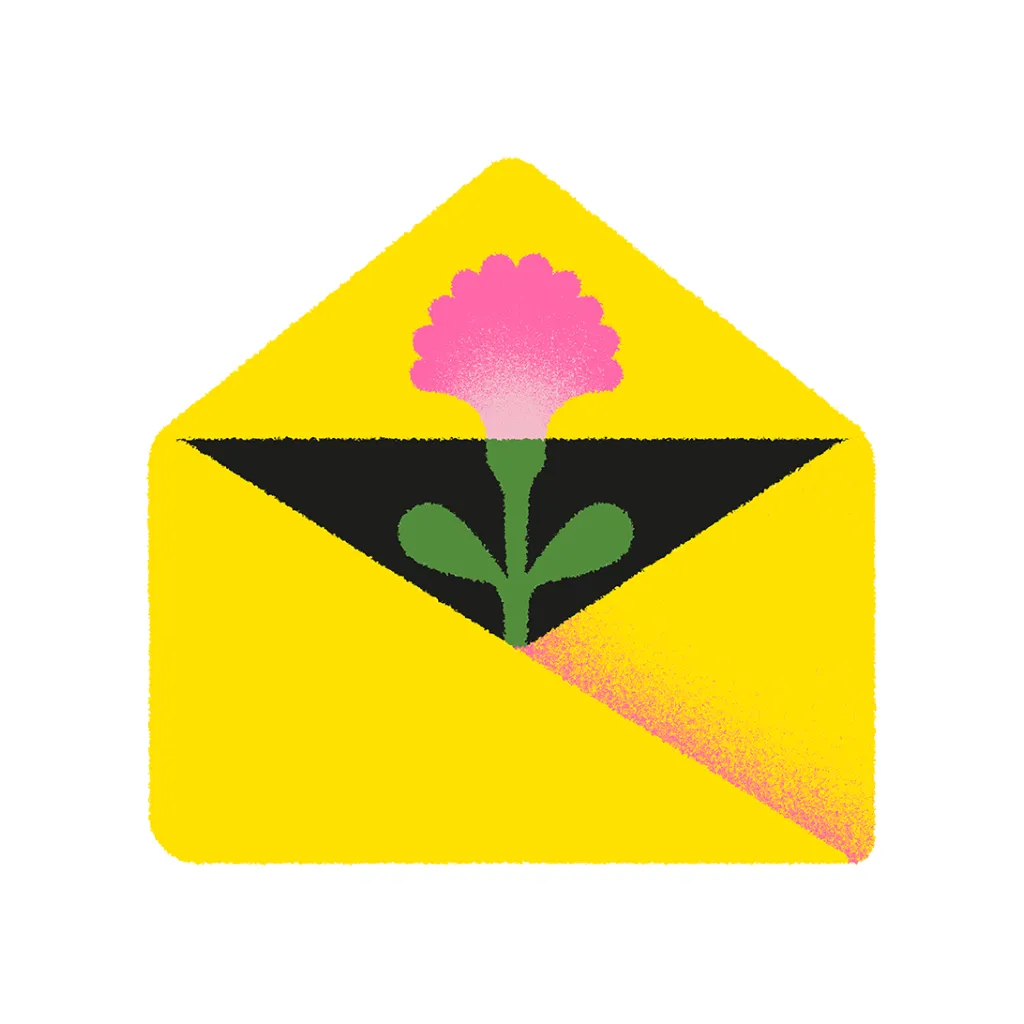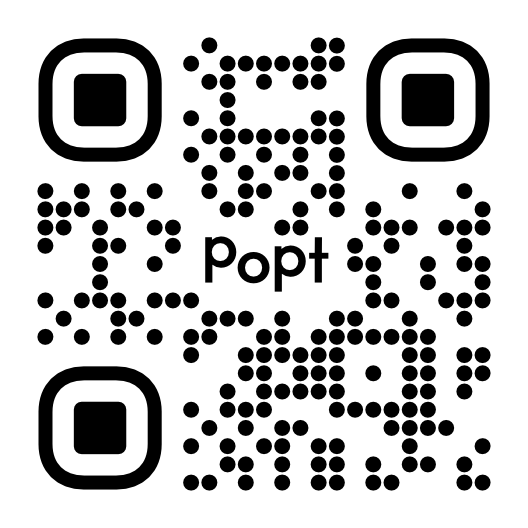Let's face it, we've all got busy lives and stuff to remember. Be it random thoughts, grocery lists, a new TV show that a friend recommended or that 'eureka' idea that just popped into your head, having a place to note these down quickly can be a game-changer. What's more handy than your ever-present iPhone, right?
There are loads of apps that can turn your iPhone into your trusty sidekick for note-taking. In this review, I am going to look at some of the best ones: Apple Notes, AmpleNote, TeuxDeux, Joplin, Twos, and Standard Notes. I’ll judge them based on how easy they are to use and whether they actually make your note-taking life easier and faster. Will keep it simple and quick, just like your note-taking should be. Let's dive in and find the best tool for you!
1. Apple Notes
This pre-installed app is as simple as it gets, but don't underestimate it. With a robust search function, seamless syncing across Apple devices, and the ability to attach photos, sketches, and even your location to notes, Apple Notes packs a punch.
Pros: No need for an extra download, top-notch search and syncing features, versatile note attachments.
Cons: Limited formatting options: Unlike some other note apps, Apple Notes offers a limited range of formatting options, restricting the user's ability to personalize and organize their notes.
UI/UX: Clean, intuitive, and easy to navigate. Perfect for the Apple ecosystem purist.
Speed/Ease of use: Apple Notes is super easy to get the hang of. Its familiar, no-nonsense layout makes writing notes a piece of cake, even if you're not a tech wizard.
Learning curve: The app is incredibly user-friendly, requiring very little learning or adaptation, which means you can start taking quick notes on your iPhone right from the get-go. Plus, if you're an Apple user like myself, you'll probably already have an idea of how to navigate it because it's got that typical Apple feel to it.
Price: Free
Our Take: Apple Notes stands as a reliable, efficient, and most conveniently, pre-installed app for quick note-taking on your iPhone. Its simplicity and clean interface make it a solid choice for those who prefer uncomplicated, straight-to-the-point note-taking. While it may not offer the best formatting options or encryption, it excels in its primary function - swift, seamless note-taking on the go.
2. Amplenote:
Amplenote prides itself on powerful features that can accommodate note-taking at any level. It's packed with rich text editing options, supports markdown, and boasts impressive linking capabilities for efficient and orderly note organization.
Pros: Robust features for advanced note-taking, markdown support, excellent note-linking capabilities.
Cons: Might be overwhelming for users who prefer simplicity.
UI/UX: A bit busy, but manageable once you get the hang of it. Built with power-users in mind.
Speed of use: Amplenote's interface is designed for speed and efficiency, enabling quick notes creation and organization on your iPhone. However, mastering this speed may require some getting used to.
Learning curve: Amplenote has a ton of powerful features but new users might need some time to get your head around all its nifty tools and tricks.
Price: Amplenote offers a free version which is enough for simple quick notes on the go, but to unleash its full potential, you might want to consider their premium plans starting from $5.84 per month.
Our Take: While Amplenote offers a wealth of features and customization options, it's not exactly the most intuitive app for taking quick notes on your iPhone, particularly for first-time users like me. There's a lack of clarity between the functionalities of a 'jot', a 'note', and a 'task', making the navigation process unnecessarily complex. While power-users might appreciate the extensive customization options, the average user could find it far from straightforward. The app's shortcuts, predominantly designed for the desktop version in mind, don't translate well on the mobile platform, further complicating its use. It's a powerful application, no doubt, but its utility is hampered by its confusing layout and busy interface.
3. Standard Notes:
A free, open-source, and completely encrypted iPhone note app, Standard Notes, places privacy at its core. It allows note synchronization across all devices, and its simple design makes it straightforward to use.
Pros: End-to-end encryption for privacy-conscious users, supports multi-device synchronization, and offers an extensible architecture with optional paid extensions for advanced features.
Cons: Some might find the core app too basic, and essential features like rich text editing, version history, and enhanced note organization require a paid subscription.
UI/UX: Minimalist and uncluttered, focusing on functionality and privacy. Suitable for users who value security and simplicity.
Speed of use: One of the standout features of Standard Notes is its straightforward approach to note-taking. With just a single click, you can quickly jot down your thoughts, ideas or reminders.
Learning curve: Due to its minimalist design, the learning curve for Standard Notes is quite gentle, making it perfect for users who appreciate simplicity and functionality over intricate features.
Price: While the core Standard Notes app is free, access to advanced features such as version history, rich text editing, and robust note organization requires a paid subscription - starting from $90 per year.
Our Take: Standard Notes offers a straightforward note-taking experience with a focus on speed and simplicity. However, it does fall short in some aspects – pasted links aren't automatically recognized as clickable, and the formatting options can be tricky to locate. You might also find the functionalities of the free version somewhat restrictive. While you can jot down simple notes rapidly, creating to-do lists or utilizing other advanced features requires a rather costly yearly subscription, which may not suit everyone's budget.
4. TeuxDeux:
TeuxDeux combines note-taking with a to-do list feature, making it the go-to iPhone note app for those who love organization. Its design is user-centric, focusing on providing a straightforward, intuitive interface to manage your tasks and notes with ease.
Pros: Seamless integration of note-taking and to-do list features, user-friendly design.
Cons: Could be too structured for users who prefer a more free-form note-taking approach.
UI/UX: Clean and organized, designed with task-oriented users in mind.
Price: $4 per month
Speed of use: It boasts of a swift interface, enabling quick note-taking on the go. You can add, edit, and tick off tasks without any lag, making it ideal for those who need to note down ideas or tasks swiftly.
Learning curve: The app is easy to navigate, making the learning curve gentle even for non-tech savvy users. Its simplicity and user-friendly design ensure that you can start taking notes and managing your tasks right away.
Our take: I found TeuxDeux to be a highly pleasing and efficient app for note-taking on the go. The user interface is remarkably intuitive and easy to navigate, which contributes to a delightful user experience. Its approach is straightforward and clear-cut, removing any unnecessary complexities and focusing on providing a practical solution for note and task management. The app is especially beneficial for task-oriented users, simplifying the process of jotting down, organizing, and tracking tasks. In a nutshell, TeuxDeux merges simplicity with functionality, making it an excellent iPhone note app worth considering.
5. Twos
Twos emphasizes simplicity and speed, perfect for those who want to jot down quick notes on their iPhone without the fuss. The interface is stripped back to basics, and the app is designed for lightning-fast note-taking.
Pros: Swift and straightforward note-taking process, no unnecessary features.
Cons: Lacks advanced functionalities and organizational features.
UI/UX: Minimalist, clean, and user-friendly. Ideal for those who appreciate simplicity.
Price: Twos offers a lot in its free version, making it a cost-effective option for those seeking a basic note-taking tool on their iPhone. To unlock some more advanced features you can get one-time, $2 upgrades, or alternatively you unlock all features for $12.
Speed of use: The app’s emphasis on speed is evident in its quick loading times and easy-to-navigate interface. It is designed to open fast, allowing you to jot down a note and move on with your day.
Learning curve: Despite its minimalist design and simple functionality, there is a slight learning curve as you navigate between the Daily and List views. However, once familiar with the app's layout, it feels straightforward and intuitive. The initial effort is well worth the convenience and speed it offers for daily note-taking on your iPhone.
Our Take: Twos is crafted for those who want to jot down their thoughts quickly without any fuss. Its user-friendly interface and rapid loading times enable you to create and access notes on your iPhone in a matter of seconds. While it might lack some of the bells and whistles that come with more complex note apps, it does provide a no-nonsense, streamlined, and efficient note-taking experience on the go. The initial learning curve—particularly adjusting between Day View and List View—can be a minor hurdle. However, with a little bit of practice, navigating the app becomes intuitive.
6. Joplin
So you're a little bit techy? In that case, Joplin might be your jam. Its open-source platform provides a high degree of customization for tech-savvy note takers. Additionally, it supports markdown and offers end-to-end encryption.
Pros: High customizability, support for markdown, excellent security with encryption.
Cons: The user interface might feel technical and complex for some.
UI/UX: A bit technical and advanced, favoring experienced or tech-savvy users.
Speed of use: Where Joplin truly stands out is in its impressive speed and user-friendliness - for the more tech-savvy of us. The markdown support enables quick formatting and structuring of notes for a more efficient note-taking experience, however if you're not familiar with markdown chances are you’ll find it frustrating.
Learning curve: As a more technical app, Joplin does have a steeper learning curve compared to simpler note-taking apps. It may require some initial time investment to navigate its functionalities and customize it to your liking.
Price: Joplin is free, but if you want to sync your notes across devices, you need to get Joplin Cloud which starts from 2.99 per month.
Our Take: Joplin certainly delivers on its promise of an advanced note-taking experience, but it's essential to note that quickness comes with a slight caveat. When you're ready to jot down a note, you've got to take an extra moment to tell the app what type of note it is - like a quick memo or a to-do list item. While it’s nice that it lets you customize things a bit more, if you're all about speed, this might slow you down a bit. Along with that, editing an existing note isn't as intuitive as you might expect. Once you want to revise or add to a note, you'll encounter the requirement of an extra tap to enter the edit mode. A minor hurdle, yes, but a hurdle nonetheless for users seeking a seamless and quick note taking experience on the go.
In conclusion, the world of iPhone notes apps is vast and varied. From advanced apps that offer a plethora of customizations and functionalities, to simpler ones that aim for quick and easy note-taking, the spectrum is immense. As a person that has been using Apple Notes extensively for years, I was really looking for the same or even higher level of simplicity in all the apps reviewed. For my personal needs the standouts after this deep dive were definitely TeuxDeux and Apple Notes, with the simple and easy note taking experience they offer. Remember, the best app for you ultimately depends on your individual needs, your comfort with technology, and how you plan to use the app. So, take your time, explore your options, and find the one that fits just right for your quick note-taking adventures on your iPhone.
Happy note-taking!